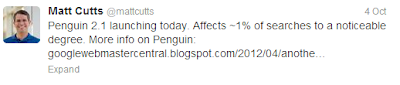Google has announced that the latest version of its Panda
Update — a filter designed to penalize “thin” or poor content from ranking well
— has been released.
Google said in a post on Google+ that a “slow rollout” began
earlier this week and will continue into next week, before being complete.
Google said that depending on location, about 3%-to-5% of search queries will
be affected.
Different about this
latest release? Google says it’s supposed to be more precise and will allow
more high-quality small and medium-sized sites to rank better. From the post:
Based on user (and webmaster!) feedback, we’ve been able to
discover a few more signals to help Panda identify low-quality content more
precisely. This results in a greater diversity of high-quality small- and
medium-sized sites ranking higher, which is nice.
New Chance for Some; New Penalty for Others
The rollout means anyone who was penalized by Panda in the
last update has a chance to emerge, if they made the right changes. So if you
were hit by Panda, made alterations to your site, you’ll know by the end of
next week if those were good enough, if you see an increase in traffic.
The rollout also means that new sites not previously hit by
Panda might get impacted. If you’ve seen a sudden traffic drop from Google this
week, or note one in the coming days, then this latest Panda Update is likely
to blame.
About That Number
Why are we calling it Panda 4.1? Well, Google itself called
the last one Panda 4.0 and deemed it a major update. This isn’t as big of a
change, so we’re going with Panda 4.1.
We actually prefer to number these updates in the order that
they’ve happened, because trying to determine if something is a “major” or
“minor” Panda Update is imprecise and lead to numbering absurdities like having
a Panda 3.92 Update.
But since Google called the last one Panda 4.0, we went with
that name — and we’ll continue on with the old-fashioned numbering system
unless it gets absurd again.
For the record, here’s the list of confirmed Panda Updates,
with some of the major changes called out with their AKA (also known as) names:
Panda Update 1, AKA
Panda 1.0, Feb. 24, 2011 (11.8% of queries; announced;
English in US only)
Panda Update 2, AKA
Panda 2.0, April 11, 2011 (2% of queries; announced; rolled
out in English internationally)
Panda Update 3, May 10, 2011 (no change given; confirmed,
not announced)
Panda Update 4, June 16, 2011 (no change given; confirmed,
not announced)
Panda Update 5, July 23, 2011 (no change given; confirmed,
not announced)
Panda Update 6, Aug. 12, 2011 (6-9% of queries in many
non-English languages; announced)
Panda Update 7, Sept. 28, 2011 (no change given; confirmed,
not announced)
Panda Update 8 AKA
Panda 3.0, Oct. 19, 2011 (about 2% of queries; belatedly
confirmed)
Panda Update 9, Nov. 18, 2011: (less than 1% of queries;
announced)
Panda Update 10, Jan. 18, 2012 (no change given; confirmed,
not announced)
Panda Update 11, Feb. 27, 2012 (no change given; announced)
Panda Update 12, March 23, 2012 (about 1.6% of queries
impacted; announced)
Panda Update 13, April 19, 2012 (no change given; belatedly
revealed)
Panda Update 14, April 27, 2012: (no change given;
confirmed; first update within days of another)
Panda Update 15, June 9, 2012: (1% of queries; belatedly
announced)
Panda Update 16, June 25, 2012: (about 1% of queries;
announced)
Panda Update 17, July 24, 2012:(about 1% of queries;
announced)
Panda Update 18, Aug. 20, 2012: (about 1% of queries;
belatedly announced)
Panda Update 19, Sept. 18, 2012: (less than 0.7% of queries;
announced)
Panda Update 20, Sept. 27, 2012 (2.4% English queries,
impacted, belatedly announced
Panda Update 21, Nov. 5, 2012 (1.1% of English-language
queries in US; 0.4% worldwide; confirmed, not announced)
Panda Update 22, Nov. 21, 2012 (0.8% of English queries were
affected; confirmed, not announced)
Panda Update 23, Dec. 21, 2012 (1.3% of English queries were
affected; confirmed, announced)
Panda Update 24, Jan. 22, 2013 (1.2% of English queries were
affected; confirmed, announced)
Panda Update 25, March 15, 2013 (confirmed as coming; not
confirmed as having happened)
Panda Update 26 AKA
Panda 4.0, May 20, 2014 (7.5% of English queries were
affected; confirmed, announced)
Panda Update 27 AKA
Panda 4.1, Sept. 25, 2014 (3-5% of queries were affected;
confirmed, announced)
The latest update comes four months after the last, which
suggests that this might be a new quarterly cycle that we’re on. Panda had been
updated on a roughly monthly basis during 2012. In 2013, most of the year saw
no update at all.
Of course, there could have been unannounced releases of
Panda that have happened. The list above is only for those that have been
confirmed by Google.


general-url-removal.png)